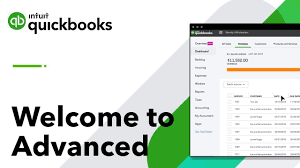
QuickBooks Online for Beginners Small Business & Bookkeeper
Udemy - QuickBooks Online for Beginners Small Business & Bookkeeper 2022-9
หลักสูตรไม่พร้อมใช้งาน
| รับผิดชอบ | Admin QuickbooksThai |
|---|---|
| อัปเดตครั้งล่าสุด | 06/06/2024 |
| สมาชิก | 2 |
แชร์หลักสูตรนี้
แชร์ลิงก์
แชร์บนโซเชียลมีเดีย
แชร์ทางอีเมล
กรุณา ล็อกอิน เพื่อแชร์ QuickBooks Online for Beginners Small Business & Bookkeeper โดยอีเมล
QuickBooks
-
1 - Getting Started With QuickBooks Online3Lessons ·
-
1 - Welcome and Overview.mp4
-
3 - QuickBooks Online Subscriptions.mp4
-
4 - QuickBooks Online & Mobile Devices.mp4
-
-
2 - QuickBooks Company Files4Lessons ·
-
5 - Accessing QuickBooks Online Sample Files.mp4
-
6 - Setting Up A New Company File.mp4
-
7 - Uploading QuickBooks Desktop Files to the Online Version.mp4
-
8 - Overview of the User Interface.mp4
-
-
3 - Customizing Company Files6Lessons ·
-
9 - The Gear Menu.mp4
-
10 - Customizing Your Company File.mp4
-
11 - Customizing Your Company File part 2.mp4
-
12 - Managing Users.mp4
-
13 - Chart of Accounts part1.mp4
-
14 - Chart of Accounts part2.mp4
-
-
4 - Customers6Lessons ·
-
15 - Customer List.mp4
-
16 - Adding Customers.mp4
-
17 - Adding SubCustomers.mp4
-
18 - Editing Customers.mp4
-
19 - Making Customers Inactive.mp4
-
20 - Importing Customers.mp4
-
-
5 - Sales Transactions10Lessons ·
-
21 - Sales Overview.mp4
-
22 - Sales Receipts.mp4
-
23 - Invoicing Customers.mp4
-
24 - Recording Customer Payments.mp4
-
25 - Make Deposits.mp4
-
26 - Credit Memos.mp4
-
27 - Refunds.mp4
-
28 - Statements.mp4
-
29 - Tags.mp4
-
30 - Customer & Sales Reports.mp4
-
-
6 - Products & Services6Lessons ·
-
31 - Overview of Products & Services.mp4
-
32 - Adding New Products & Services.mp4
-
33 - Adding Inventory Products.mp4
-
34 - Purchase Orders.mp4
-
35 - Receiving Products Into Inventory.mp4
-
36 - Product & Service Reports.mp4
-
-
7 - Vendors & Expenses10Lessons ·
-
37 - Overview of Vendors.mp4
-
38 - Adding Vendors.mp4
-
39 - Entering Purchases and Expenses.mp4
-
40 - Entering Checks.mp4
-
41 - Credit Card Charges.mp4
-
42 - Making Credit Cards Payments.mp4
-
43 - Entering bills.mp4
-
44 - Paying bills.mp4
-
45 - Credit Memos.mp4
-
46 - Vendor Reports.mp4
-
-
8 - Banking7Lessons ·
-
47 - Bank Registers.mp4
-
48 - Bank Transfers.mp4
-
49 - Bank Feeds.mp4
-
50 - Downloading Transactions.mp4
-
51 - Disconnecting Bank Feeds.mp4
-
52 - Reconciling.mp4
-
53 - PayPal Square & Other Bank Accounts.mp4
-
-
9 - Loans2Lessons ·
-
54 - Setting up loans.mp4
-
55 - Creating loan payments.mp4
-
-
10 - Recurring Transactions Mileage & Journal Entries3Lessons ·
-
56 - Recurring Transactions.mp4
-
57 - Mileage.mp4
-
58 - Creating Journal Entries.mp4
-
-
11 - Wrap up1Lessons ·
-
59 - Wrap Up.mp4
-
-
12 - QuickBooks Online Advanced Forms and Customizing Forms7Lessons ·
-
60 - Welcome and Overview.mp4
-
62 - Introduction to Forms.mp4
-
63 - Locating Forms.mp4
-
64 - Edit the Form Design.mp4
-
65 - Related Default Text.mp4
-
66 - Importing a Word Invoice.mp4
-
67 - Selecting the Desired Template.mp4
-
-
13 - QuickBooks Online Advanced Reporting6Lessons ·
-
68 - Introduction to Reports.mp4
-
69 - Creating Standard Reports.mp4
-
70 - Customizing Reports.mp4
-
71 - Saving Customized Reports.mp4
-
72 - Audit Trail.mp4
-
73 - Bonus Reports.mp4
-
-
14 - QuickBooks Online Advanced Sales Tax8Lessons ·
-
74 - Introduction to Sales Tax.mp4
-
75 - Sales Tax Settings.mp4
-
76 - Taxable ProductsServices.mp4
-
77 - Create an Invoice with Sales Tax.mp4
-
78 - Adjusting the Tax Rate on the Invoice.mp4
-
79 - Sales Tax Liability Report.mp4
-
80 - Review Sales Tax Return.mp4
-
81 - Wrapping Up.mp4
-
-
15 - QuickBooks Online Advanced Payroll7Lessons ·
-
82 - Introduction to Payroll.mp4
-
83 - Set Up Checklist.mp4
-
84 - Add Employees.mp4
-
85 - Company Setup.mp4
-
86 - Run Payroll.mp4
-
87 - Adjust Payroll Settings.mp4
-
88 - Payroll Taxes.mp4
-
-
16 - QuickBooks Online Advanced Mail merges2Lessons ·
-
89 - Introduction to Mail Merge.mp4
-
90 - Noting the Record.mp4
-
-
17 - QuickBooks Online Advanced Creating budgets4Lessons ·
-
91 - Introduction to Budgeting.mp4
-
92 - Creating a Basic Budget.mp4
-
93 - Budget Options.mp4
-
94 - Budget Reports.mp4
-
-
18 - QuickBooks Online Advanced Reminders and Alerts Automated Reminders4Lessons ·
-
95 - Introduction to Reminders.mp4
-
96 - Set Up Reminders.mp4
-
97 - Locate Edit and Add Recurring Transactions.mp4
-
98 - Creating a Recurring Entry from an Existing Entry.mp4
-
-
19 - QuickBooks Online Advanced Projects4Lessons ·
-
99 - Introduction to Projects.mp4
-
100 - Create a New Project.mp4
-
101 - How to Assign Income and Expenses to Projects.mp4
-
102 - Viewing Project Financial Data.mp4
-
-
20 - QuickBooks Online Advanced Customers10Lessons ·
-
103 - Introduction to Customer Deposits.mp4
-
104 - Prepaid Customer Deposits.mp4
-
105 - Applying Prepaid Deposits.mp4
-
106 - Transferring Customer Payments.mp4
-
107 - Finding and Correcting Accounts Receivable Errors.mp4
-
108 - Issue Customer Credits and Refunds.mp4
-
109 - Recording NSF Checks.mp4
-
110 - How to Write Off Bad Debts.mp4
-
111 - Recording Payment Less Bank Fees.mp4
-
112 - Create Monthly Statements.mp4
-
-
21 - QuickBooks Online Advanced Vendors4Lessons ·
-
113 - Introduction to Vendor Situations.mp4
-
114 - Correcting Bill Payments Recorded as Expenses.mp4
-
115 - Prepaid Vendor Expenses.mp4
-
116 - Recording Trades.mp4
-
-
22 - QuickBooks Online Advanced Wrap Up1Lessons ·
-
117 - Conclusion.mp4
-